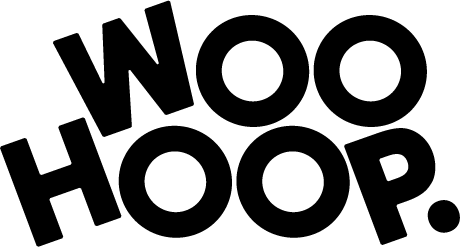Design your printed packaging with woohoop.com
We aim to make ordering printed packaging simple. Starting with Design
Our online design tool lets you design your packaging in minutes and get an instant 3D preview before ordering.
Alternatively design your packaging offline from our standard templates. Or give us a brief and we will handle the design for you
Online packaging design tool
DESIGN YOUR PACKAGING ONLINE
1 - Select product
Browse and select the relevant product
2 - Choose Quantity
Select your quantity on the product page
3 - Design Tool
Click the "Use our online Design Tool" button to continue
4 - Use Design Tool
Use the design tool to add your logo, images and text.
5 - 3D Preview
Continue to preview your artwork in 3D (You can also toggle the view to a 2D preview).
6 - Place Order
Add to cart and place order online
Drop you artwork into an illustrator file
DESIGN FROM A STANDARD TEMPLATE
1 - Download relevant PDF template
Download PDF template - available on the product page or get in contact and we will provide you with the cutter guide template
2 - Drop in your artwork
Use the cutter guide to position your artwork
3 - Return artwork & place order
Once you have created the artwork file you are ready to place an order
Submit a design brief
OUR CUSTOM DESIGN SERVICE
1 - Provide a design brief
Get in contact with your requirements along with any exisiting branding guidelines, images, logos & text.
2 - Initial Consultation
We will arrange an initial telephone consultation before starting design work.
3 - Receive Design & give Feedback
We will send you the PDF artwork for your review. And make any changes or amendments as required.
4 - Design Agreed & place order
Once you are happy with the design. We can then produce final 3D proofs for your approval.